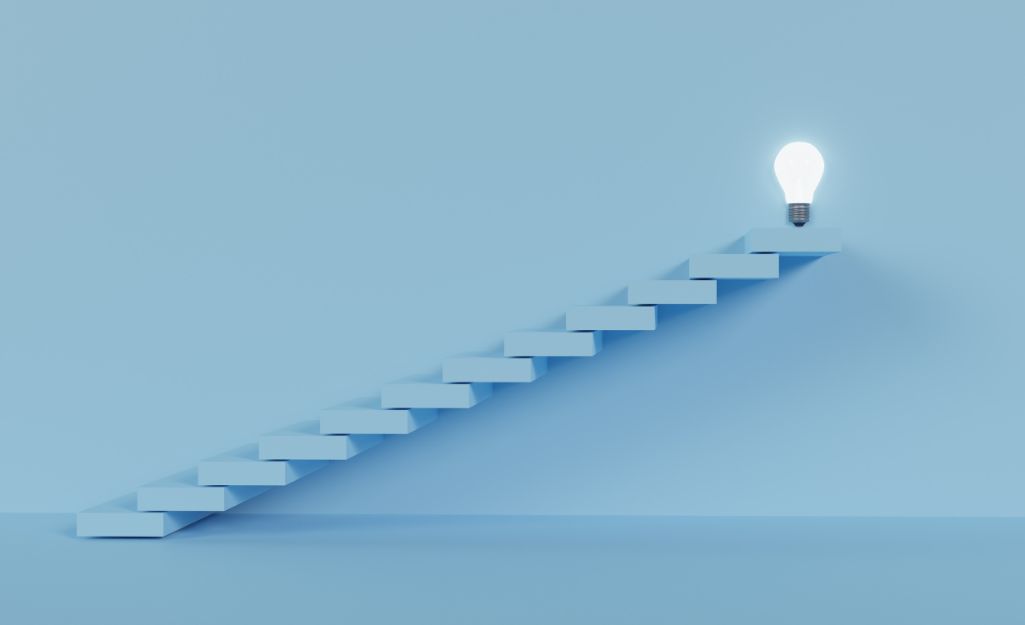Powerpoint Plugin for ChatGPT
Generate stunning PowerPoint presentation slides in seconds
Transform your presentations with the wonder of AI. The ChatGPT for PowerPoint plugin helps you generate professional slides effortlessly—complete with polished layouts, sleek designs, and impactful content. Say goodbye to the hassle of slide creation and let ChatGPT for PowerPoint work its magic.
Introducing ChatGPT for PowerPoint
Preparing slides for a presentation used to be a long job. You’d have to research a topic, create a presentation outline, design your presentation and write your speaker notes. The process took hours of work, all for a few minutes of speaking time.
Now, with ChatGPT plugins, creating wonderful PowerPoint presentations just got much easier. With the power of AI, you can create a PowerPoint presentation from anything, turning a topic, YouTube video, blog post, or even a transcript into a professional-grade slide deck in minutes.
The AI PowerPoint plugin to bring your ideas to life
The ChatGPT interface makes AI in PowerPoint easy, from generating entire slide decks to creating speaker notes, reports, and more.
Everything starts when you enter your prompt. The powerful AI engine behind ChatGPT for PowerPoint then does the heavy lifting for you, scouring the web for information, coordinating everything into a structure, and delivering a presentation outline designed to keep your audience hooked.
Next, you’ll tweak your outline and click ‘generate.’ The ChatGPT plugin for PowerPoint works its magic behind the scenes, whipping up your final product in no time. All that’s left to do is add the final touches and practice your delivery for the big moment.
Customize and create PowerPoint presentations in minutes
If you have any inspiration, the PowerPoint ChatGPT plugin can transform it into slides.
Generate presentations from YouTube videos, newspaper articles, a document or even a case study. Add in your own content, make specific slides, or add supplementary content. Translate into multiple languages, experiment with templates, or switch up your design.
It’s all straightforward and simple, and happens directly in your PowerPoint app — no need to switch between tabs or platforms. However you like to create presentations, ChatGPT for PowerPoint is the magic assistant you need to make things easy.
How it works
Turn any topic into wonderful PowerPoint slides with visuals, content, speaker notes, and more.
Install ChatGPT for PowerPoint
Get started by downloading the Microsoft PowerPoint AI plugin from AppSource. Our intuitive AI tool integrates directly into PowerPoint, making creating presentations easy.
Input your ideas
Type in your topic, share a link to an article or even drop in a YouTube video. ChatGPT for PowerPoint will analyze your input and generate all your slides automatically without you lifting a finger!
Add the finishing touches
Now, it’s time to make it yours. Adjust the layout, make tweaks to the visual design, or refine the content using PowerPoint’s intuitive editing tools. AI tools make things easier, but the real magic comes from you.
Get ready to present!
There you have it! A professional-grade slide deck minutes. Ready to take the stage? In a click of a button, generate show-stopping speaker notes, translate your content into multiple languages, and prepare to wow your audience.
PowerPoint presentations as if by magic
Instant slides
Generate entire presentations in seconds using AI-powered templates and layout suggestions. Just open PowerPoint and install it.
Effortless PowerPoint integration
The ChatGPT plugin fits into PowerPoint, allowing easy access to AI tools without switching between apps or opening a new tab.
Beautiful, customizable templates
Choose from our selection of unique design suggestions and themes designed for their visual appeal, then add your personal touch.
Content in a few clicks
Automatically generate charts, images, and other visual elements to bring your data and ideas to life. ChatGPT for PowerPoint does it all, with written content, design elements, and images.