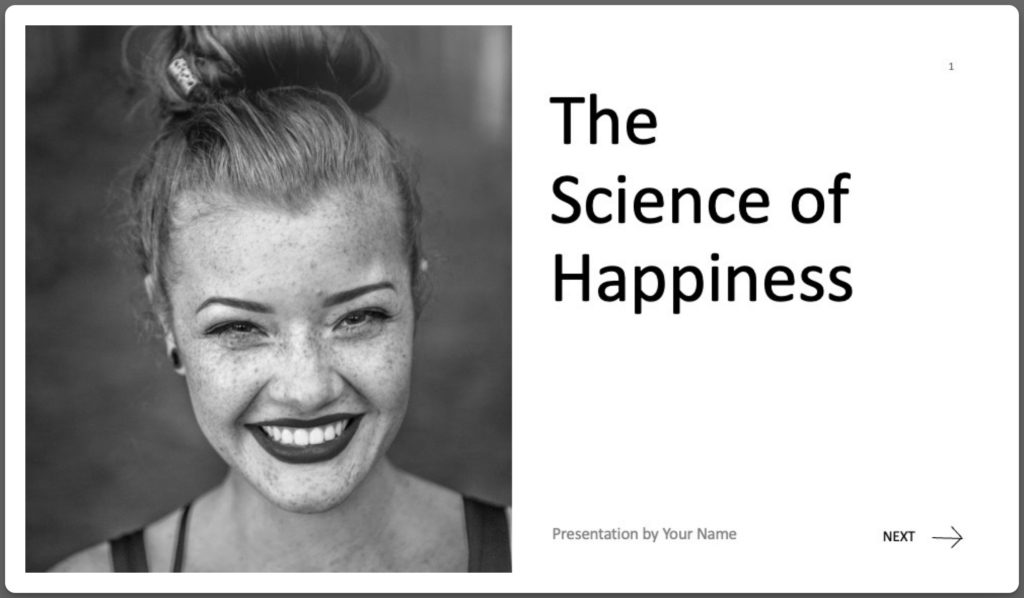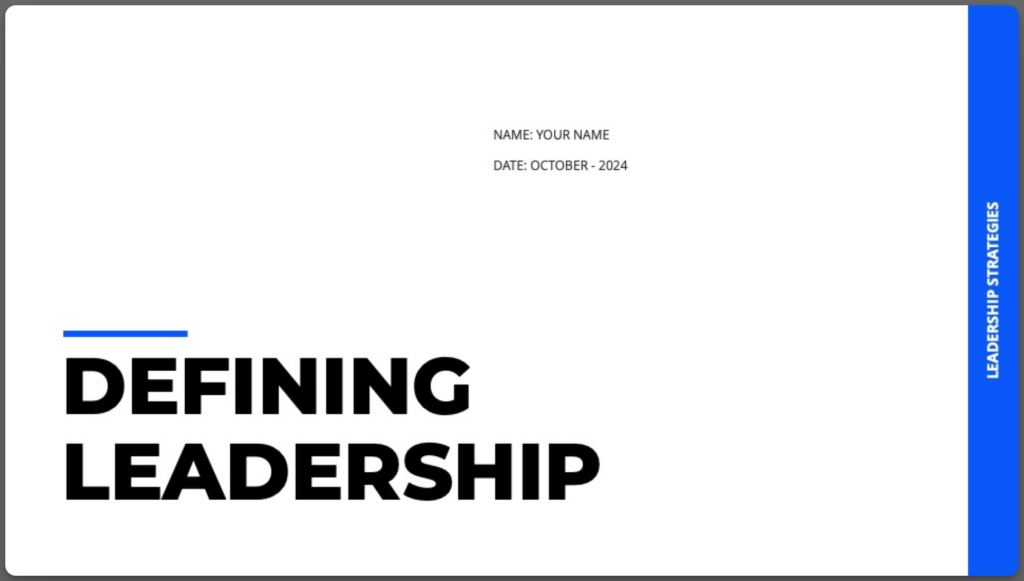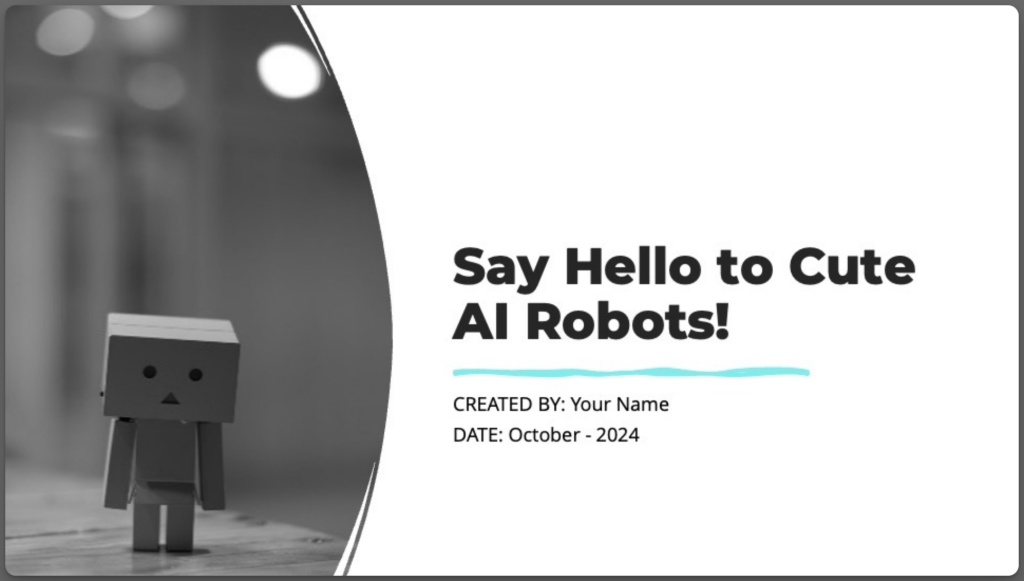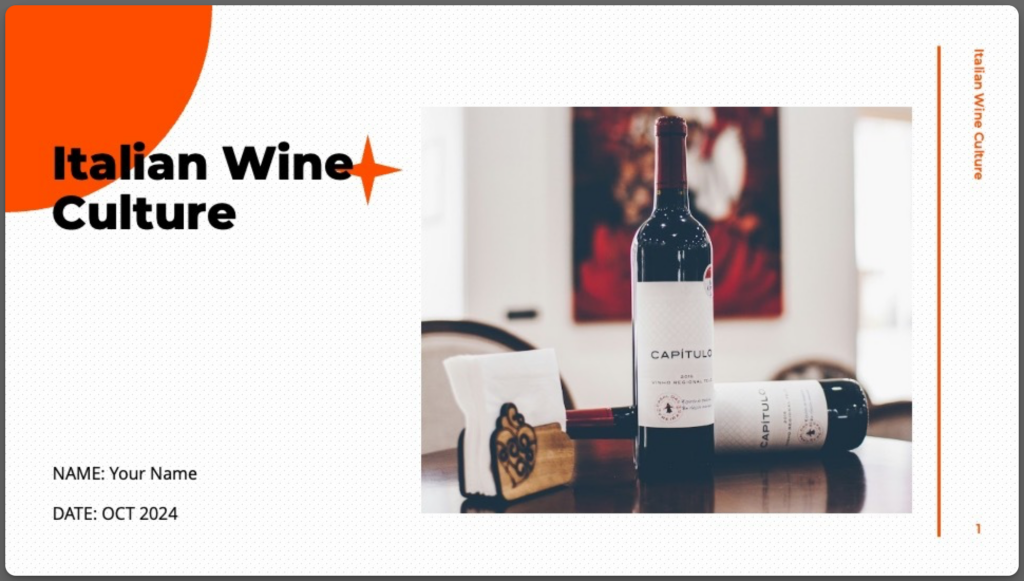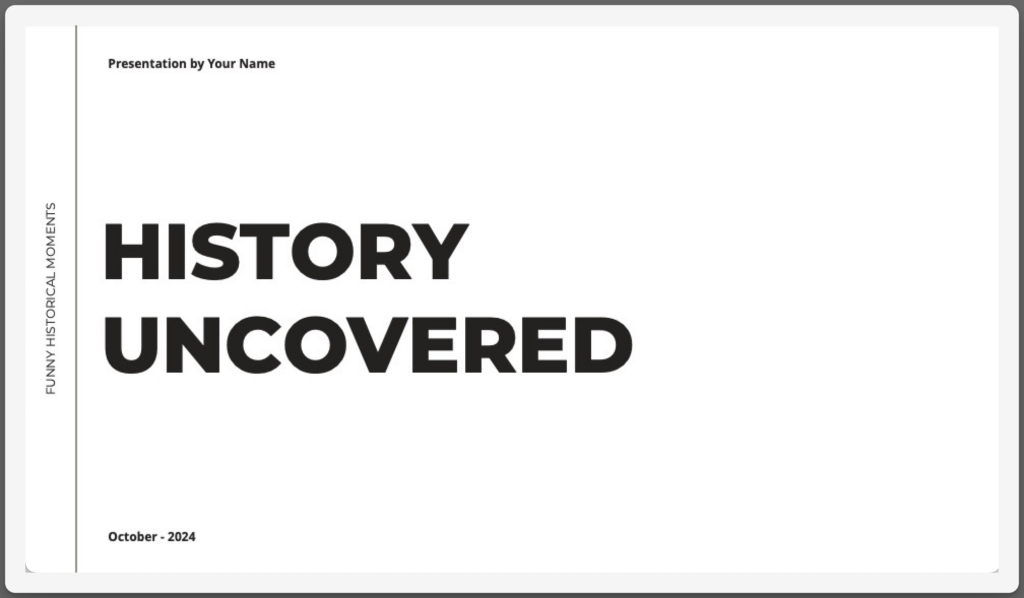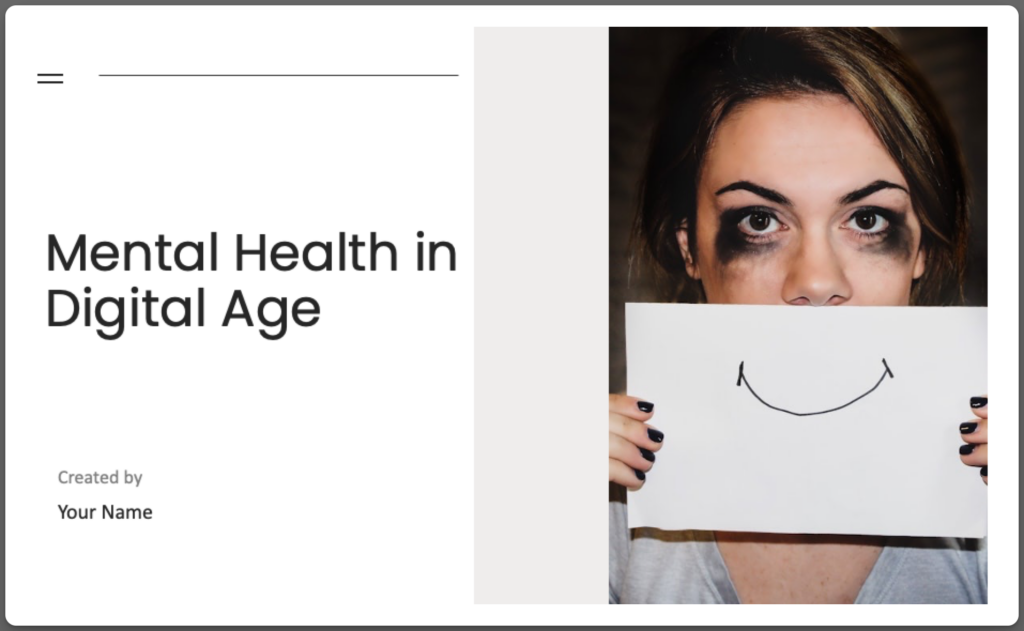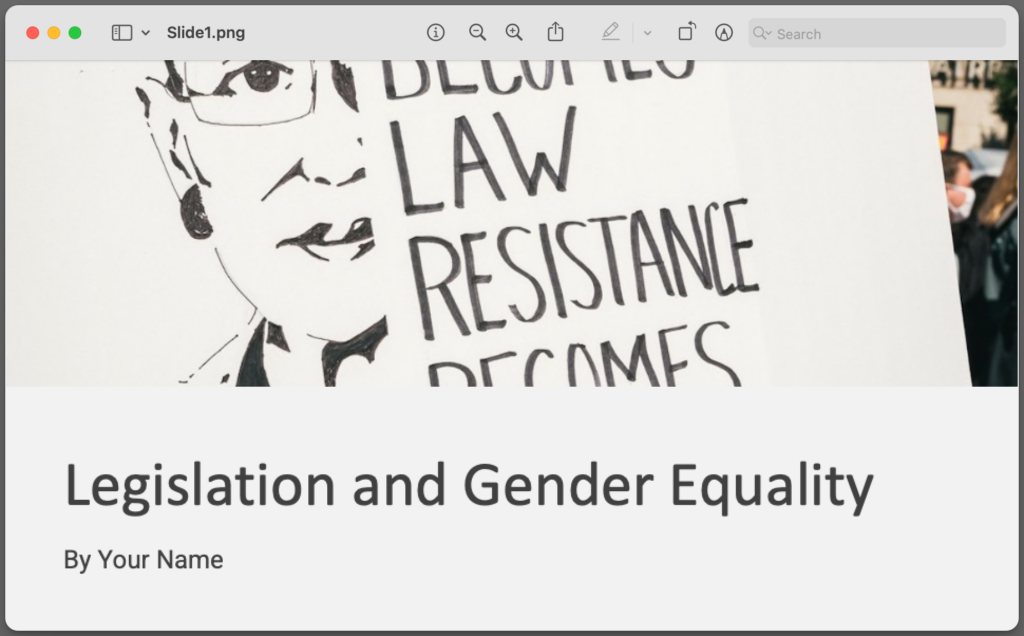ChatGPT for PowerPoint
Your presentation idea, Our AI magic.
Create stunning slides in seconds with the power of AI.
What’s possible with ChatGPT for PowerPoint
Create PowerPoint presentations in no time
With just a few clicks, generate beautifully designed slides with professional-grade content on any topic.
Effortlessly add the perfect images
From charts to eye-catching infographics, get access to on-demand imagery to make your content stand out.
Translate across languages
With a single click, translate your presentation into dozens of languages and deliver your brilliant ideas across the world.
Three steps to incredible presentations
Input your prompt
Type in your topic, upload from files, or even link a YouTube video, then let AI do the rest.
Watch AI work its magic
In just a few minutes, your professional-level presentation is ready!
Wonder-ful templates
Whether you want sleek, bold or creative, our unique template designs are made to impress.
Advanced PowerPoint presentation features
Add slide with AI
Additional text will be added here
Edit with AI
Additional text will be added here
Create Speaker Notes
Additional text will be added here