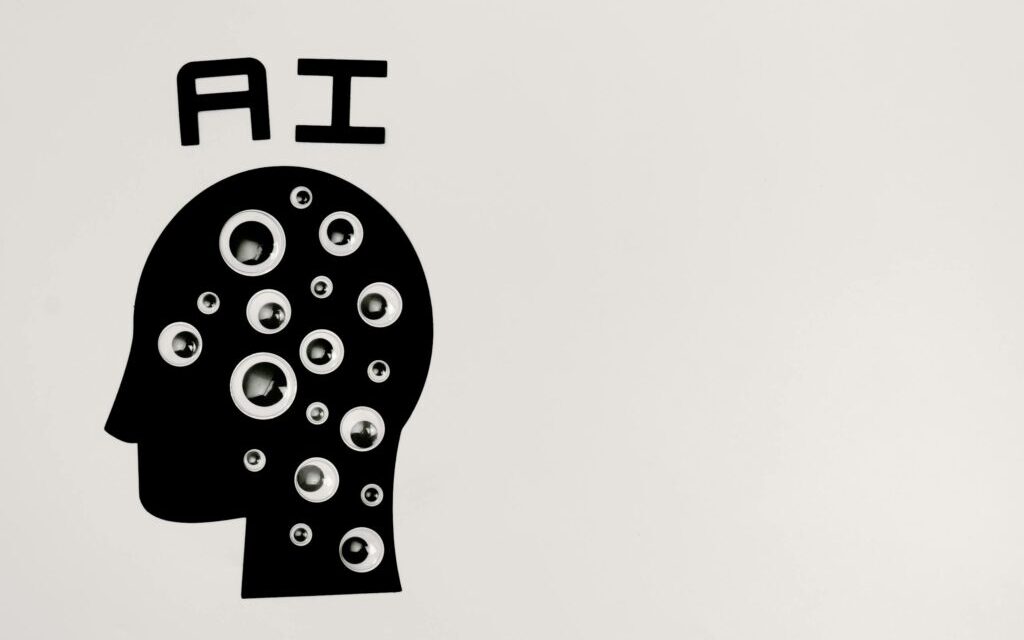AI Assistant in Excel
Say hello to 𝗔𝗜 𝗡𝗲𝘄𝗯𝗶𝗲 🍼👶, the cutest and giggliest addition to our 𝗖𝗵𝗮𝘁𝗚𝗣𝗧 𝗳𝗼𝗿 𝗘𝘅𝗰𝗲𝗹 add-in. This little digital helper is still in diapers and just starting to crawl. But don’t be fooled, he is learning fast, and is ready to answer some of your Excel questions.

𝗪𝗵𝘆 𝗔𝗜 𝗡𝗲𝘄𝗯𝗶𝗲?
Because everyone needs a little fun. As AI Newbie grows, so will his capabilities, helping you work more efficiently while keeping things light-hearted.
𝗢𝘂𝗿 𝗩𝗶𝘀𝗶𝗼𝗻 𝗳𝗼𝗿 𝗔𝗜 𝗡𝗲𝘄𝗯𝗶𝗲:
We envision AI Newbie becoming your go-to digital assistant for all things Excel. He might be young, but he’s on a fast track to becoming an expert. As he matures, he will be able to answer more complex questions and provide smarter solutions.
So please be kind, be responsible, and guide AI Newbie with care. Let’s conquer hashtag#Excel spreadsheets and have fun along the way! ✨